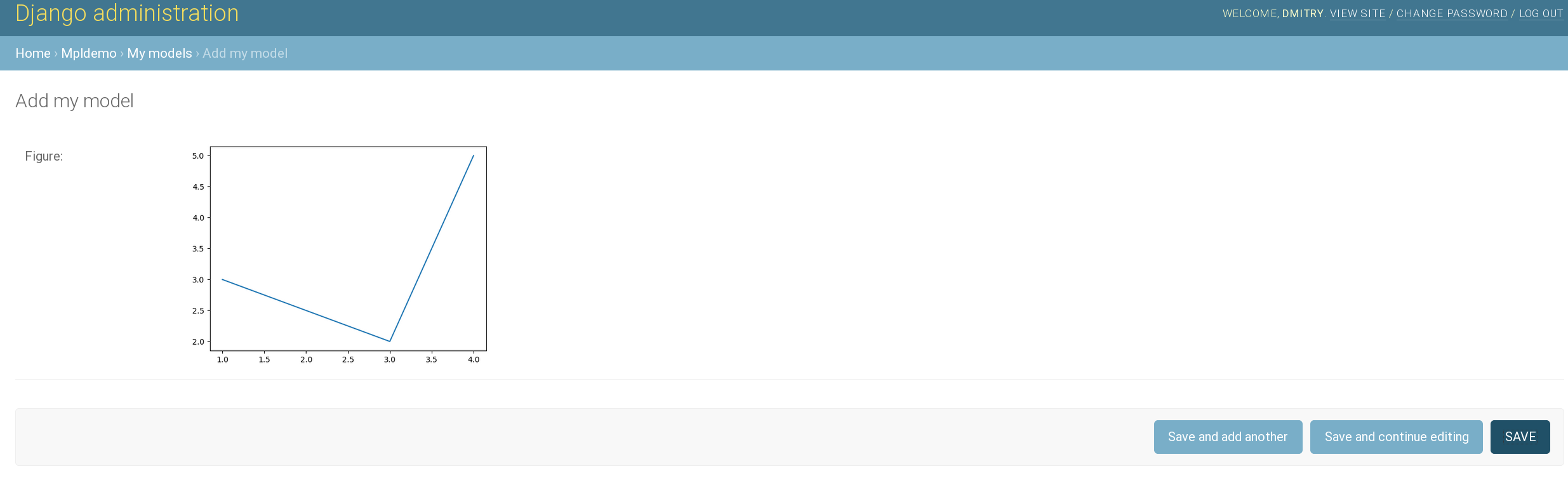Welcome to Django Matplotlib’s documentation!¶
Matplotlib is a widely used package for generating publication ready figures for science and technology.
This Django application aims at integration Matplotlib and Django to simplify process of embedding figures to Django driven web sites including Django admin app.
Quick start¶
Requirements¶
Matplotlib (any version which supports Figure.savefig and able to save figures in ‘svg’ and/or ‘png’ formats)
Django matplotlib is tested with Django 1.11+ – 2.2 and Python 3.5+, <3.8.
Installation¶
Install Django matplotlib:
pip install django-matplotlib
Add django_matplotlib to INSTALLED_APPS:
INSTALLED_APPS = [
...
'django_matplotlib',
...
]
Minimal configuration¶
# -----------
# models.py
# -----------
from django.db import models
from django_matplotlib import MatplotlibFigureField
class MyModel(models.Model):
figure = MatplotlibFigureField(figure='my_figure')
# -----------
# figures.py lives in the same folder as models.py
# -----------
import matplotlib.pyplot as plt
def my_figure():
fig, ax = plt.subplots()
ax.plot([1, 3, 4], [3, 2, 5])
return fig
# --------
# admin.py
# --------
from django.contrib import admin
from .models import MyModel
admin.site.register(MyModel)
If everything is configured well, you’ll get something like this (in the admin):
Detailed information about field’s configuration parameters is available here.
See also